Here’s a phishing email we received recently that ticks all the cybercriminal trick-to-click boxes.
From BEC, through cloud storage, via an innocent-sounding One Note document, and right into harm’s way.
Instead of simply spamming out a clickable link to as many people as possible, the crooks used more labyrinthine techniques, presumably in the hope of avoiding being just one more “unexpected email that goes directly to an unlikely login page” scam.
Ironically, while mainstream websites concentrate on what they call frictionlessness, aiming to get you from A to B as clicklessly as possible, some cybercrooks deliberately add extra complexity into their phishing campaigns.
The idea is to require a few extra steps, taking you on a more roundabout journey before you arrive at a website that demands your password, so that you don’t leap directly and suspiciously from an email link to a login page.
Here’s the phish unravelled so you can see how it works.
Stages of attack
First, we received an innocent looking email:

This one actually came from where it claimed – the proprietor of a perfectly legitimate UK engineering business, whose email account had evidently been hacked.
We didn’t know the sender personally, but we’re guessing he was a Naked Security reader and had corresponded with us in the past, so we appeared in his address book along with hundreds of other people.
We assume that many of the recipients corresponded with the sender regularly and would not only be inclined to trust his messages but also to expect attachments relating to business and projects they’d been discussing.
Taking over someone else’s email account for criminal purposes is often referred to as BEC, short for business email compromise, and it’s often associated with so-called CEO or CFO fraud.
That’s where the crooks deliberately target the CEO’s or the CFO’s account so they can issue fake payment instructions, apparently from the most senior level.
In this case, however, the crooks had clearly set out to use one compromised account as a starting point to compromise as many more as they could.
We’re guessing that the criminals intended either to use the new passwords for a follow-on wave of BEC crimes of their own, or to sell on the passwords for other crooks to abuse.
Opening the attachment takes you to a secondary message that looks legitimate enough at first sight, especially for recipients who communicate regularly with the sender:

The Sharepoint link you’re expected to click to access the One Note file does look suspicious because there’s no clear connection between the sender’s company and the location of the One Note lure.
But the sender’s business relates to construction, and the domain name in the Sharepoint link apparently refers to a building company, so the link is at plausible, at least.
The One Note file itself is very simple:

It’s only at this stage that the crooks present their call-to-action link – the click that they didn’t want to put directly into the original email, where it would have stood out more obviously as a phishing scam.
You’d be forgiven for assuming that the Review Document button here simply opens up or jumps to a part of the One Note file that you’ve already got open…
…but, of course, there is no New Project PDF file, and the “link” that’s apparently there for you to review the document takes you to the bogus login page that the criminals have been luring you towards all along.
The fake login page is hidden away (or was – the site is offline now [2020-09-02T14:00Z]) on a hacked WordPress site belonging to an events company.
Fortunately, the crooks gave themselves away doubly at this point.
First, they got the name of the sender’s company wrong in this part of the scam (that’s the text redacted just before the word “Ltd”, which is the UK abbreviation for a limited liability company).
The sender’s company name ends in the word Structural, given that he’s in the construction business, but the criminals blundered and typed in the word Surgical – a small but obvious red flag to anyone who does business with the sender.
Second, the hacked events company where the crooks hid their phishing pages is in based Kyiv in Ukraine, and has a domain name that is neither related to the construction industry nor located in the UK, where the original email came from. (We redacted the site name in the image below.)
If you do click through, despite the unexpected link and the unlikely domain name, then you’ll finally reach a login form, three steps removed from the original email, complete with animated imagery suggestive of Office 365:
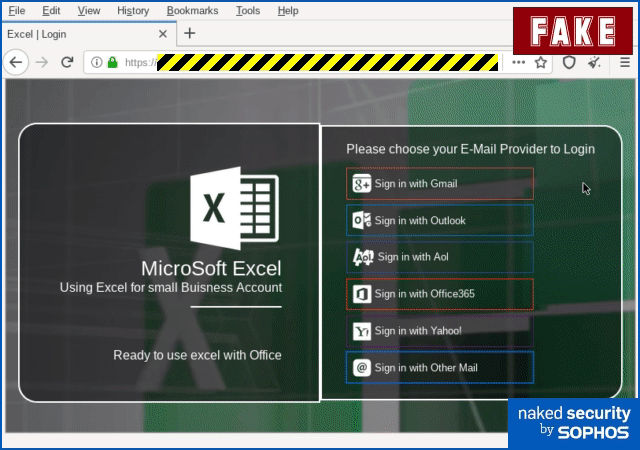
The login is apparently necessary in order to access what is supposed to be an Excel file.
However, the unexplained switch to Excel jars with the previous page, where you were promised a PDF file, and you will notice that the criminals have written Microsoft, Excel and Small Business incorrectly.
You also ought to be suspicious at a Microsoft login page that offers you so many alternative authentication choices.
That’s something smaller websites do in order to capitalise on the fact that you probably already have accounts with the big players, but you wouldn’t expect Microsoft to use any of its competitors as an authentication service.
Of course, if you do put in a password, it goes straight to the crooks, who then present you with a fake error message, perhaps in the hope you might try another account and give them a second password.
What to do?
- Don’t click login links that you reach from an email. That’s an extension to our usual advice never to click login links that appear directly in emails. Don’t let the crooks distract you by leading you away from your email client first to make their phishing page feel more believable when you get there. If you started from an email, stop if you hit a password demand. Find your own way to the site or service you’re supposed to use.
- Keep your eyes open for obvious giveaways. As we’ve said many times before, the only thing worse that being scammed is being scammed and then realising that the signs were there all along. Crooks don’t always make obvious mistakes, but if they do, make sure you don’t miss them.
- If you think you put in a password where you shouldn’t, change it as soon as you can. Find your own way to the official site of the service concerned, and login directly. The sooner you fix your mistake, the less chance the crooks have of getting there first.
- Use 2FA whenever you can. Accounts that are protected by two-factor authentication are harder for crooks to take over, because they can’t just harvest your password and use it on its own later. They need to trick you into revealing your 2FA code at the very moment that they’re phishing you.
- Consider phishing simulators like Sophos Phish Threat. If you are part of the IT security team, Phish Threat gives you a safe way to expose your staff to phishing-like attacks, so they can learn their lessons when it’s you at the other end, not the crooks.
Beratung Consulting are dedicated to Security solutions and are a trusted Sophos Partner.


